Photo Retouching
I do lots of work on my everyday photos, just to make them ok to show you. Hey.. it's what i get from being such a hack at photography, i guess. I HAVE to be good at Photoshop!
|
|
 |
< Here, the task was to light up this "secret passageway," making an interesting photo out of ... something less interesting. |
 |
< Levels, curves, and a little hue/saturation kick helped this fruitstand. |
| For this photo, I took the base photo A and exchanged Angie's head from B. (Tutorial on head-switching)
Then some lighting fixes with curves and a bit of color added to Michelle's over-lit face on a separate layer put into Color mode. >
|
 |
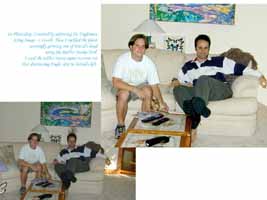 |
< This photo, which I took, <g> is a textbook example of poor composition. When you click to see the large example, and it is well worth the little wait, check out the plant. |
|
|
 |
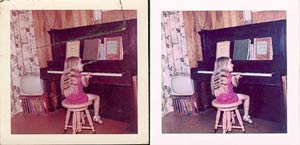 |
< I did a lot of work on this one. First I cleaned up some icky stuff that was on the photo and then "patched" a huge disfiguring scratch that cut down the middle of her face.
Finally, a year later, I learned that if i used curves to adjust the coloring, I could do even better. (This is Janee at 4 yrs old.)
|
For more photo retouchings, please see this link! I have more photo retouching how-tos in my tutorial collection. For much more on photo restoration and retouching, you may want to have a look at my books. I did the retouching and restoration chapters in PPT and E2MW.
|
|

|
|
|
| All material in this site is ©2001-2006 by myJanee.com Graphic Creations. No part of it may be used without my written permission. If you have questions or comments about this site or its construction, contact Janee at myJanee.com Graphic Creations, 7193 W Gifford Rd, Bloomington, Indiana, USA 47403 or by email . |
|
|
|
|
![]()
![]()